This article will help you fix the JVC H/W error and permanently eliminate it.
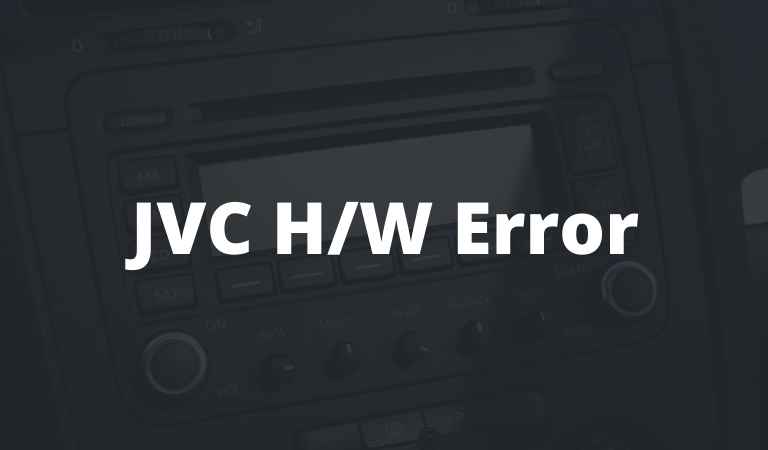
There are two ways: one is a manual reboot, and the other is hard resetting. But before we start with the solutions, let’s first understand what causes this problem.
Reasons Behind JVC H/W Error?
Although this is a common problem in JVC car radios, there is very little information about the reasons behind the ever-irritating H/W Error in JVC head units.
However, from our experience and extensive research, we found some problems that cause this problem to pop up-
Bluetooth Connectivity Issue
Bluetooth problem is the most common issue that causes this error. In most cases, it’s a compatibility issue between your stereo system and the Bluetooth device.
You can diagnose this by trying to connect another Bluetooth device that you have used with the stereo before.
Bluetooth Memory Full
Sometimes, people reach the limit of the highest number of saved Bluetooth devices in their stereo.
In such cases, JVC stereos sometimes show H/W errors as well. You can try deleting a few paired devices to see if it fixes the problem.
Unknown Reasons
Apart from the two we have discussed, there may have other Bluetooth or software bugs that are causing this problem.
Ways to Fix H/W Error on JVC Car Stereo
Though it irritates the user when an error message appears on the screen, the H/W error isn’t a serious concern. You can quickly get out of it by following these steps-
Restart the Device
Disconnect any external device, flash drive, or CD connected to the stereo. Now, turn off your car. Disconnect the negative terminal of the car battery and leave it for a minute or so.
After doing that, reconnect the battery and ignite the engine. You should now be able to use the Bluetooth feature without any H/W error.
If the problem still persists, move to the next step.
Factory Reset
If the first solution doesn’t give you a working stereo, you should restore the factory default settings by resetting the JVC stereo.
This will eliminate the error in 99% of cases and let you do what you want with your stereo.
Consult JVC Service Center
If you’ve tried everything yet the problem persists, you should take your device to the nearest JVC service center and ask them for assistance.
Conclusion
The JVC H/W error may be frustrating, but it is not a serious concern.
If you are having trouble with this common problem in your car stereo, follow the instructions in this article to fix it once and for all!